As with all permalinks, you must first get to the specific item you want the permalink for.
To link to an entire book:
- Perform your search in Ebrary Academic Complete and click the link for the specific book you want.
- Click on Share Link to Book on the left side of the page.
- Copy the URL that appears in the Share This Book popup window.
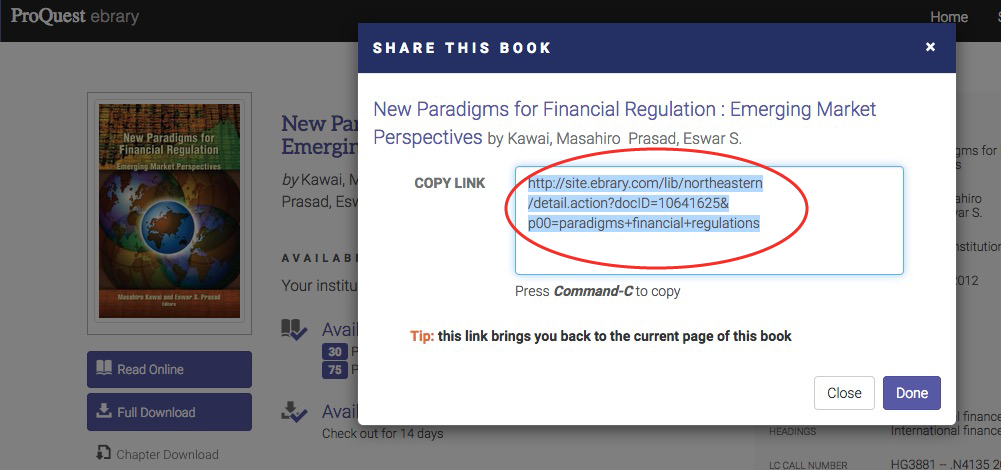
To link to a chapter or specific page within a book:
- Navigate to the chapter or page to which you want to link.
- Click on the Share Link button at the top of the page:

- Copy the URL that appears in the Share This Book popup window.
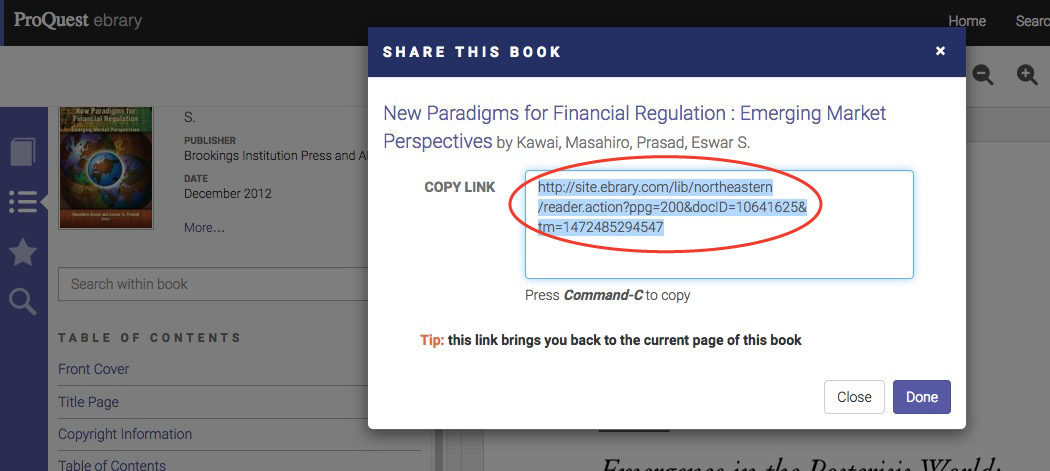

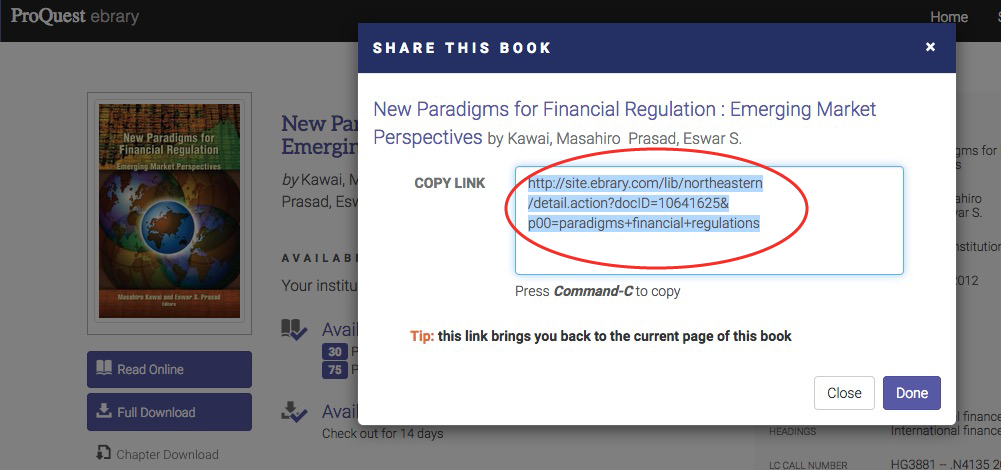

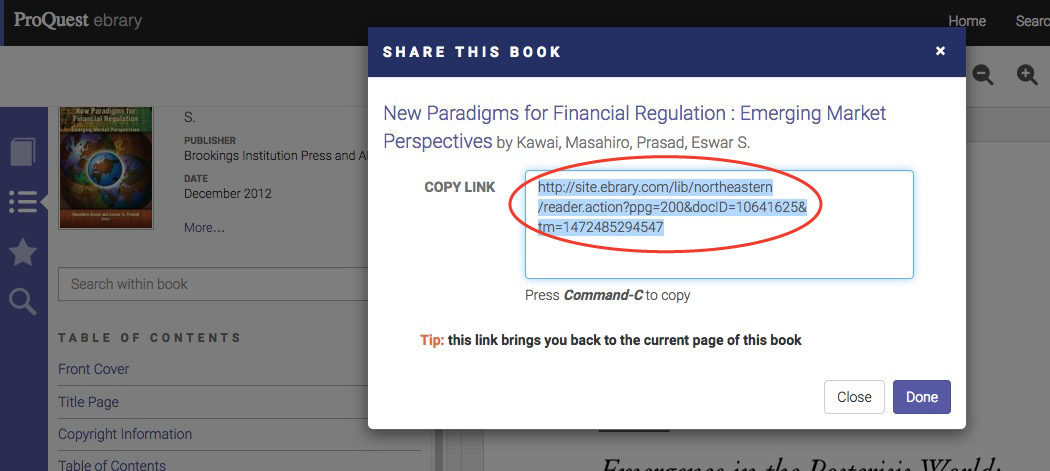
 What is Open Access?
What is Open Access?