General Policies:
- A supervisor on duty will be at the Help & Information desk at all times during your shift. If you need assistance, have questions, or need to take a break, ask the Supervisor on Duty!
- Meals requiring utensils, sandwiches, or other messy foods should not be eaten at the desks. Please be aware of any possible allergens, odors, etc. and remain able to assist patrons if eating while working.
- Personal laptops and tablets are not allowed at either desk. You may use the work computers for school work or personal work during slow periods. You may use your phone when patrons are not at the desks, following the rules below:
- No personal phone calls or video calls
- No camera use (taking photos or videos)
- No headphones or earbuds
- No streaming/television/video or similar content. This includes watching videos or social media content without sound.
- No saving personal information such as passwords or downloading applications and files. Log out of all webpages at the end of your shift.
- You may read physical books or use textbooks for study during slow periods. You may also use e-readers to access reading material.
Dress Code:
- Wear the Library Staff badge whenever you are working at either desk. (Make sure to return it when you leave!)
- No clothes that are inappropriate for public use, such as bathing suits or pajamas.
- Nothing vulgar such as racist or sexist language or symbols.
- No hats or sunglasses that would block your vision. If you need sunglasses for a medical issue, talk to your supervisor beforehand
- Shoes must be worn at all times.
Communication:
Important updates and reminders may be communicated to you in the following ways:
- Teams chats
- Monthly employee newsletter
- Emails
- In person, at the desk
You are not required to read messages outside of work, but you should check your messages at the beginning of a shift for any updates.
Staff make every effort to communicate essential information in a variety of ways in order to best reach everyone on our team. You are responsible for reading messages, emails, etc. and communicating any questions or concerns to your manager. If there is another form of communication that would work better for you, please speak to your manager as soon as possible!
Failure to communicate, including not reading messages or not checking in to the newsletter may result in disciplinary action.
Disciplinary Issues:
If your manager or another staff member feels that you are not meeting these expectations, your manager will meet with you to discuss how we can work together to help you succeed. However, repeated issues with meeting employee expectations may result in disciplinary action.
You may be placed on probation at any point during your employment at your manager's discretion. The terms of probation will be decided on a case-by-case basis. Failure to abide by the terms of a probationary period may result in dismissal from the position.

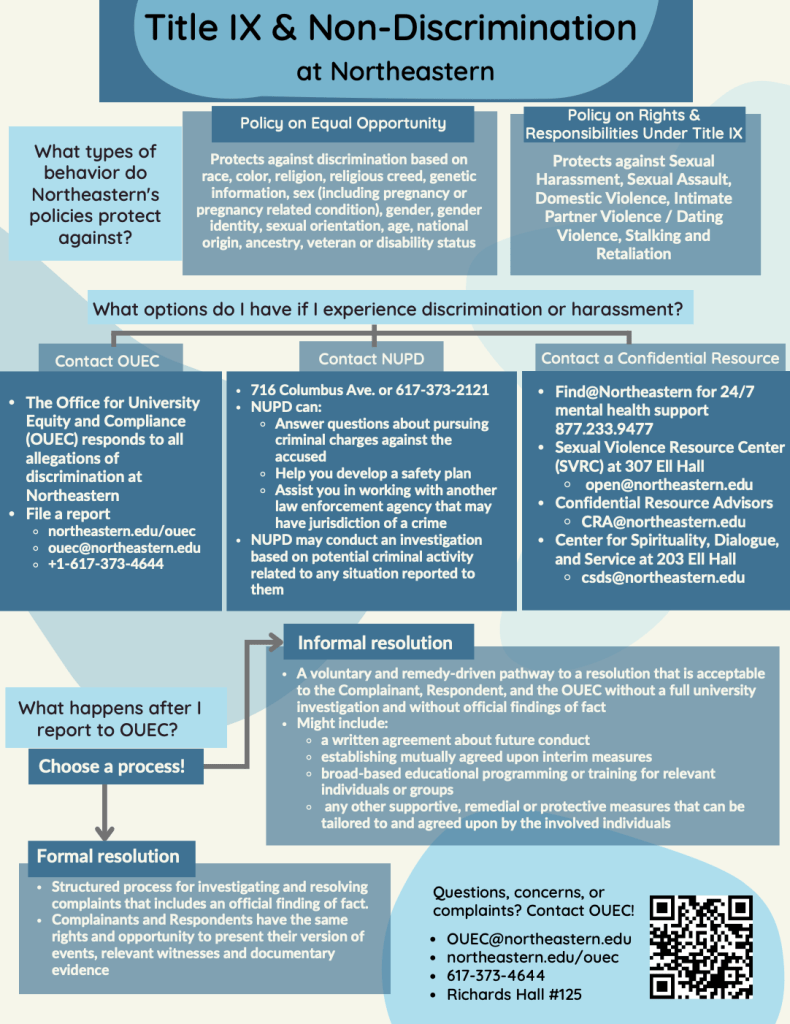
 What is Open Access?
What is Open Access?