1. Articulate your project, and submit your project form. Consult with Recording Studio staff to help you get started.
2. Detail your pre-production steps. (See Video Production for more resources on this.)
a. Create storyboard
b. Write script.
c. Establish crew
d. Map out workflow with milestone dates.
3. Get general help by writing Recording Studio staff.
For video production, photography, graphics, planning and editing, contact Peregrin Banrey the Studios Media Production Coordinator.
For music, sound, and podcast productions, contact Recording Studio staff.
For audio/music Skills and knowledge in recording hardware and techniques, post-production in Pro Tools, contact Emma Zachary, Recording Studios Co-op.
3. Detail Production Steps
b. Record, shoot and gather project elements.
c. *Get releases signed. See form on bottom of the page.
4. Detail Post-production Steps
a. Assemble your material.
b. Choose/learn software:
d. Screen rough cut
e. Make changes and screen again.
f. Make back-ups of work and upload to digital sites in collaboration with faculty or Recording Studios staff.
Note, the Recording Studios will review all submissions for posting to the Showcase.

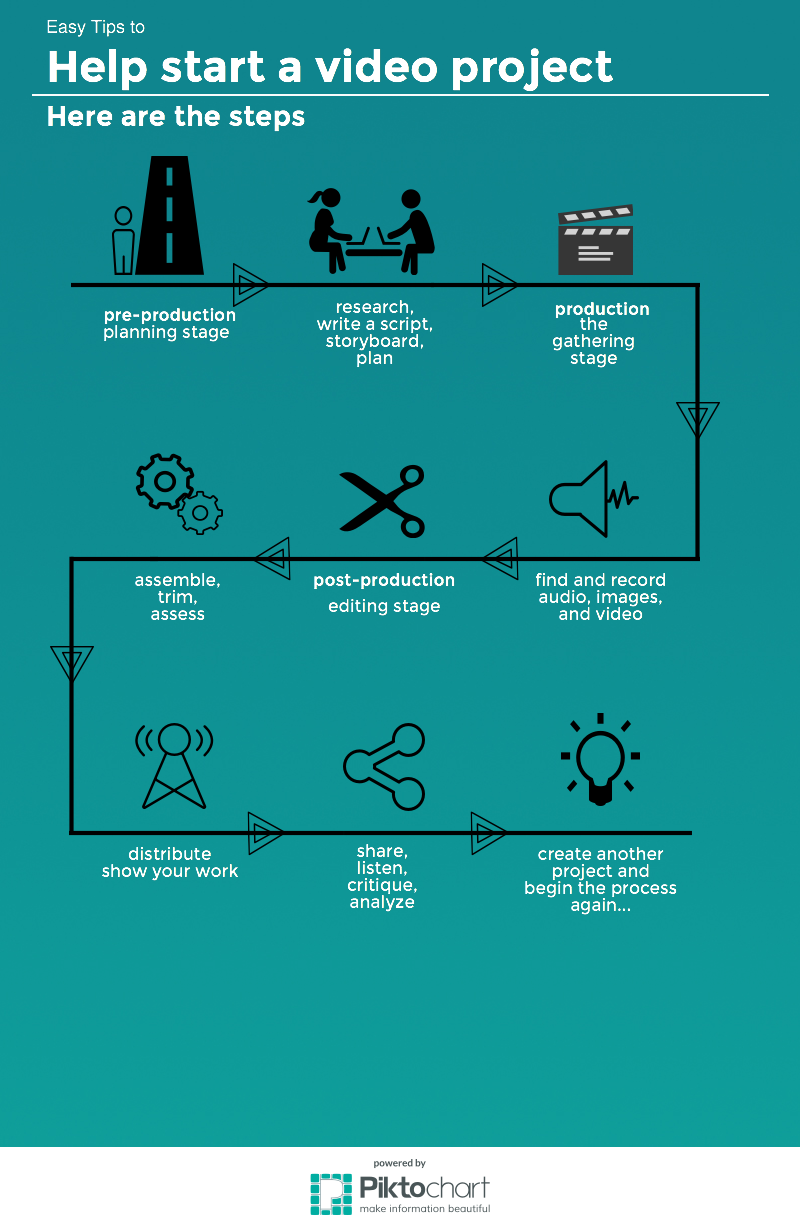
 What is Open Access?
What is Open Access?